#1 SEO Company Dubai
#1 SEO Company Dubai
Sun-Thu: 10 AM to 7 PM - Sat-Fri: Closed

Images play a significant role in SEO by enhancing website performance, improving visibility in search engines, and boosting user engagement. Search engines like Google increasingly focus on page speed, mobile performance, and semantic understanding. As a result, image optimization has now become a vital part of your on-page SEO strategy.
A report published on HTTP Archive in 2024 showed that images make up more than 50 % of the weight of a web page. Making it crucial for professionals to optimize images on pages for better search visibility and dwell time.
In this blog, we will discuss all the things you need to know about image SEO, methods, and tools that will allow you to increase the search ranking of your images.
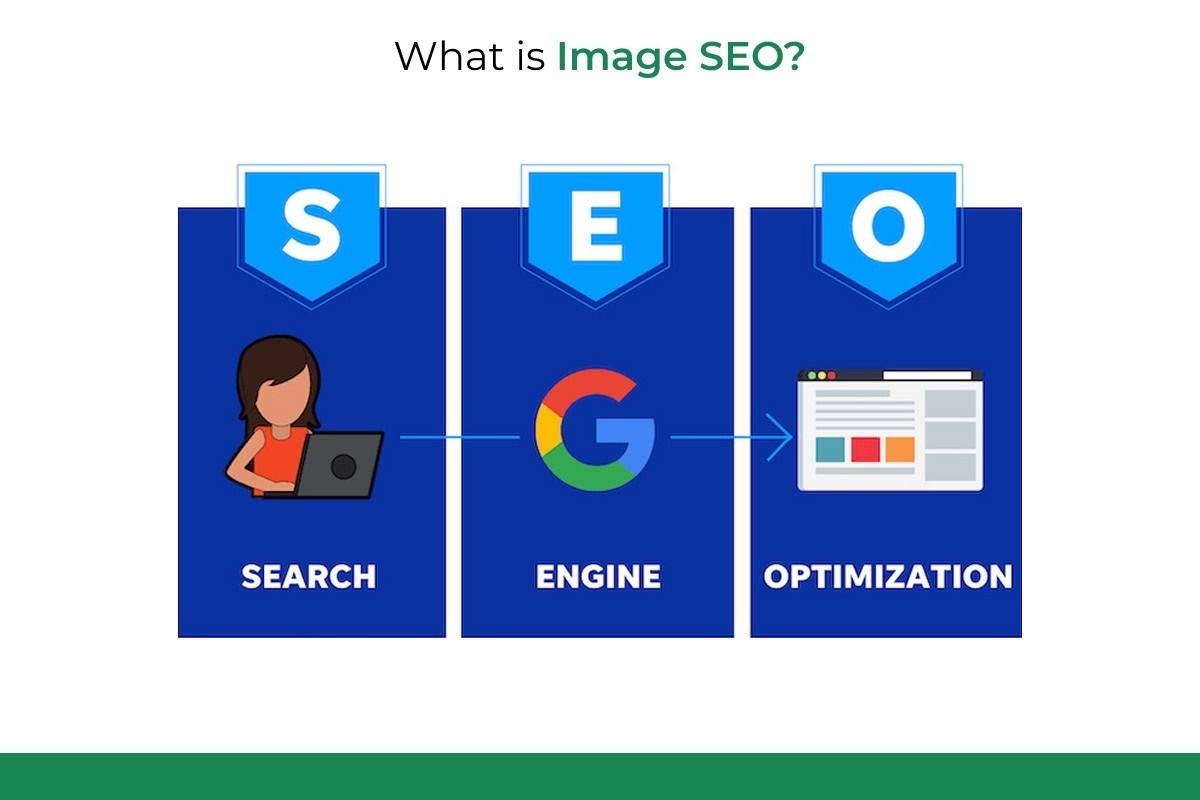
Image SEO is the practice of optimizing images to ensure search engines can easily understand them and serve them effectively to users. This involves a variety of technical and contextual criteria regarding image format, size, alt text, file name, structured data, responsive rendering, and others.
Images are not viewed by the search engines as they are by people. Rather, they read pictures using metadata, context, and code. By optimizing these factors, you will guarantee that your images can be indexed correctly and support your overall technical SEO performance and accessibility.
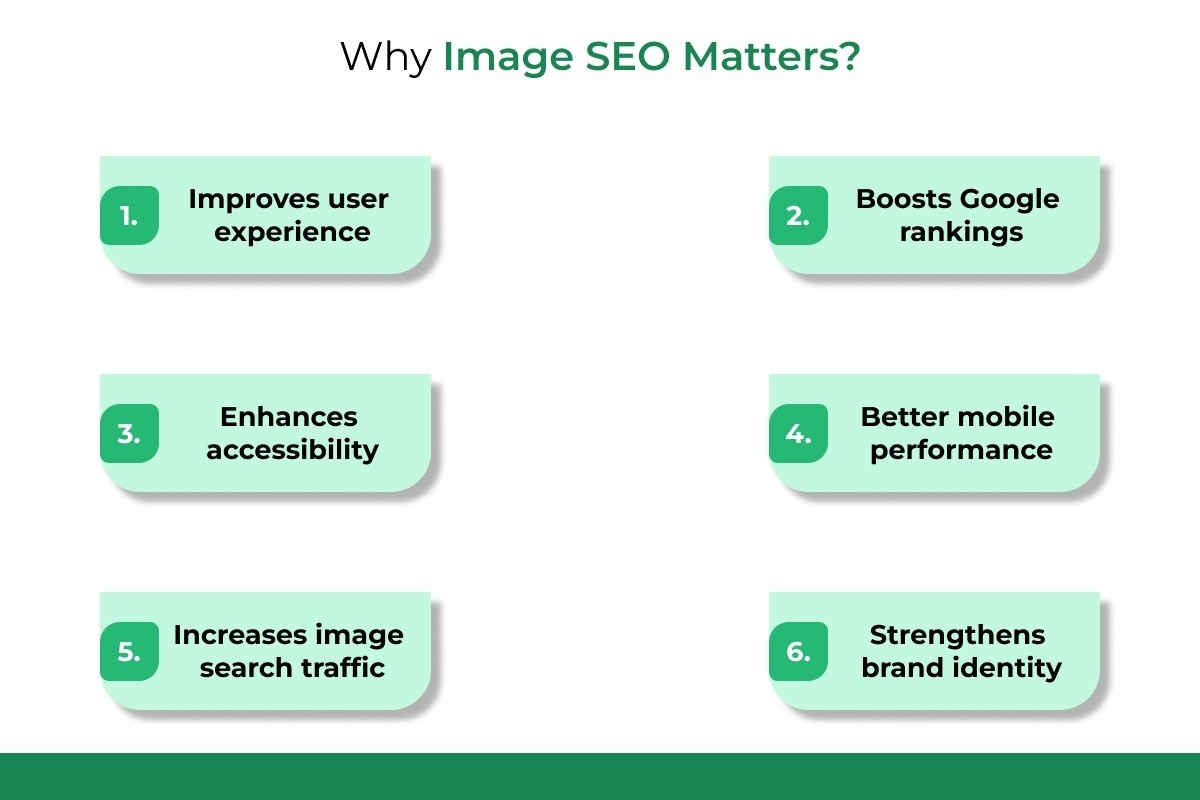
Having a clear definition of image SEO, it is time to comprehend what is essential. Image optimization is not an artistic or a performance-enhancing property exclusively, but it does essentially have an effect on whether a site ranks on search engines and is capable of serving users.
Here’s why image SEO matters:
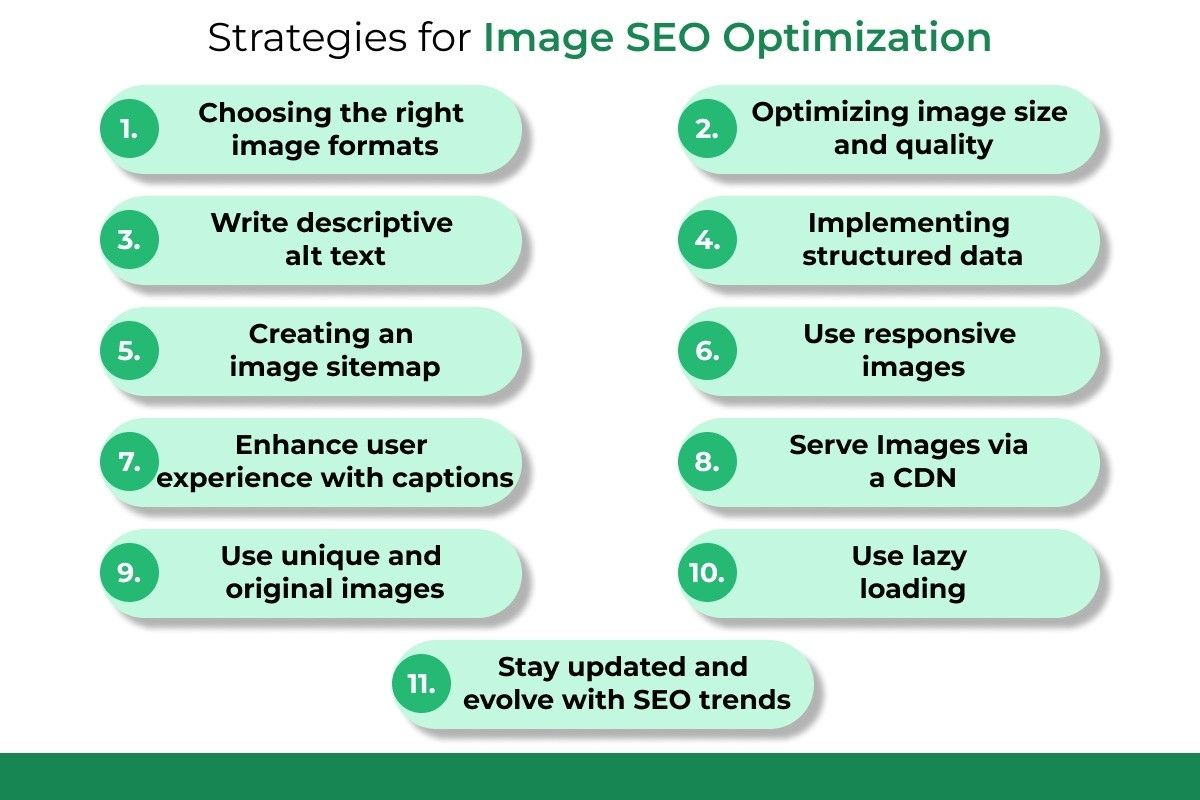
An effective strategy helps lift the level of influence your visual images have on your search presence as well as the performance of your site. Such approaches assist your pictures to load even quicker, become searchable in search engines, and provide an improved user experience.
Some of the strategies for image SEO optimization are:
Choosing the right image format is very important in the trade-off between the visual aspect and site performance. JPEG, and similar formats, are optimal with detailed photos because it provide a decent balance in terms of quality and file size. PNG is great when an image needs to have transparency or clear lines, as is the case with a logo or infographic, but it normally creates larger file sizes.
WebP has come up as a new format recommended by Google in the last few years. It offers much denser compression compared to the image clarity, so it loads the pages faster and it offers a better user experience. Through the utilisation of excellent formats, you can be sure that your pictures can help your SEO instead of hurting it.
One of the greatest culprits of a slow site is large and unoptimized images. All the images that you want to use should be resized to their display sizes on the site. After they are the right size, it is advisable to compress them so that the files become smaller, but without them appearing blurred and pixelated.
There are many image compression tools and plugins that can compress your images automatically and with little compromise on sharpness. Any small graphic should be less than 100 KB, and a high-quality banner should be less than 300 KB. Such optimizing has a great effect of boosting the load speed and in this process improves your rankings.
Alt text serves two important functions: making your site accessible to users with visual impairments and helping search engines understand what your image is about. It is an HTML tag in which you give a brief written description of the contents of the image. This text must precisely indicate what can be seen and must contain, by default, your appropriate keyword.
Do not fill your keywords or keep the alt attributes blank. For example, instead of using a vague name as “image1”, the name should be more descriptive, such as a “glass jar of organic honey produced in Nepal”. Compelling alt text can increase your image visibility on Google images as well as enhance your overall relevance to search engines.
Structured data will help search engines understand your images more accurately, and it potentially has the benefit of helping your images reach both rich results and Google Discover. It provides more information regarding image description, license, and location, adding more context to Google in classifying and placing images at the top.
This markup is not visible to the users, but it runs in the background to enrich search visibility. When you create structured data throughout your site, your image content will be more competitive in search. It is a very strong indicator that indicates to Google that your page is in order and informative.
An images sitemap helps the search engines in finding and indexing images, particularly those that are loaded through JavaScript or galleries. Although it is often easy to rank regular images with the help of Google crawling, having a specific sitemap will provide you with more control and a higher chance of featuring the images in search results.
Besides the current sitemap, you can include the records of pictures in it, or have a separate sitemap where you will include all visual files on your web page. It especially comes in handy on websites that feature a heavy content of images, such as e-commerce websites, photography websites, or travel blogs.
As the user visits your site on desktops to smartphone devices, images should be responsive to screen resolutions. With responsive pictures, there is a real-time change of picture width and resolution depending on the device, avoiding wasteful loading and clarifications.
Not only does this method result in an improved user experience, but it also reduces bounces and improves mobile performance, which are important in mobile-first indexing at Google. The bandwidth and loading speed are also saved by serving smaller image files to your mobile users, keeping them engaged.
Captions are the tiny textual objects, underneath the pictures, that explain or contextualize the content displayed. Captions can be seen by the user and sometimes are the most read section of a web page, particularly on a page that has much content on it or a media gallery.
Including brief, relevant captions can improve user understanding, guide attention, and encourage users to explore further. It also assists in Search Engine Optimization through the provision of additional keywords and context to search engine crawlers that do search engine crawling of your page.
A Content Delivery Network (CDN) places your image files on several servers worldwide and supplies a user with the closest one to them. This significantly decreases the time for an image to be loaded, particularly to those users who are remotely located relative to the main server.
Hosting all images in a CDN further allows you to guarantee faster page load times, performance region consistency, as well as ease the load on your hosting server. This improves user satisfaction and Core Web Vitals, which are important ranking factors in the Google algorithm.
Originality is always beneficial in search engines, and images are no exception. Rather than relying on heavy use of stock images, use your photos, unique graphics, or drawings. This is important because the use of unique visuals will separate your content and make it more likely to be shared as an image and obtain backlinks.
Original images also tend to cultivate a stronger sense of trust among users, and they portray your brand name more than the generic images. Such a combination of originality and SEO value is what makes creating original images a smart investment in any serious content strategy.
Lazy loading is a technique that delays the loading of images until when necessary, or in other words, when a user scrolls to an image. This shortens the number of pages that need to be loaded at first and gets your site to load faster, so that critical content comes first.
It works particularly well on long pages or image-based layouts such as blogs, portfolios, and lists of products. Lazy loading helps in improving the speed metrics, reduces bounce rates, and makes browsing smooth, all of which contribute to your SEO metrics.
Image SEO, as well as all forms of search optimization, is a continuously changing endeavor. Google develops new formats (including AVIF), upgrades the technologies of image recognition, and changes the ranking and display of images. Staying updated on these things makes sure that your efforts remain effective and competitive.
Stay updated about algorithm updates and tools by trusted sources such as Google Search Central, Search Engine Journal, and Backlinko. A proactive strategy will ensure that your website is graphically powerful, technologically well-founded, and ready to adapt to the next generation of search.
Specific tools of compression, responsiveness, sitemaps, and structured data not only shorten your workflow but also guarantee that every image will be technically sound and optimized in terms of SEO.
Here are some tools that are used for image optimization:
Optimized images contribute to faster websites, better rankings, and improved user satisfaction. By following the best practices outlined in this guide, you’ll not only enhance the visibility of your images but also improve overall site performance and accessibility.
Remember, image SEO isn’t a one-time task. It requires ongoing attention to file formats, alt text, trends, and performance metrics. Make it a regular part of your content publishing and auditing process.
Looking to optimize your website images for better performance and rankings? Reach out to Beinseo and let our experts help you transform visual content into a growth engine.
Start by renaming the file with a descriptive keyword, compress the image, add alt text, use responsive design techniques, and implement structured data. Ensure images are served quickly and contribute meaningfully to content.
WebP is currently the best format for balancing quality and compression. JPEG works well for colorful photos, while PNG is suitable for graphics requiring transparency.
The image keyphrase is the primary keyword that describes the image. It should be used in the file name and alt text to align with the content topic and improve search relevance.
Yes. Always use original, licensed, or royalty-free images. Avoid using copyrighted images without permission to prevent legal issues and potential SEO penalties.
Absolutely. Shareable images boost engagement, improve brand visibility, and can generate backlinks, enhancing both SEO and referral traffic.
© copyright 2025 All rights reserved. BeinSEO